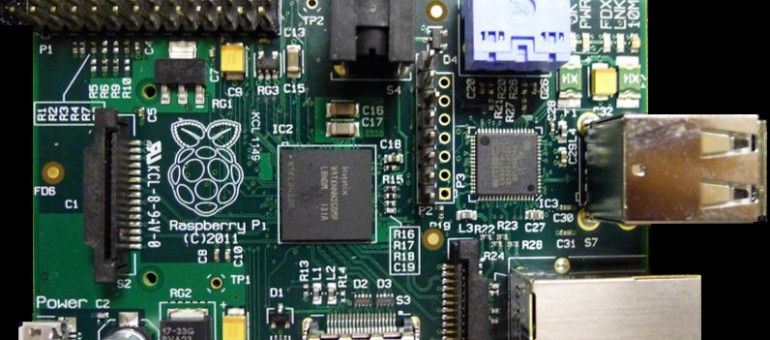Raspberry PI – OSMC – open your favorites with one keypress
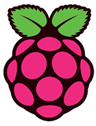 How to open your OSMC favorites with one keypress?
How to open your OSMC favorites with one keypress?
- navigate to the folder /home/pi/.xmbc/userdata/keymaps
- edit a file called keyboard.xml (create one if it doesn’t exist yet!)
- add the following text to the file:
<keymap>
<global>
<keyboard>
<F1>ActivateWindow(Favourites)</F1>
</keyboard>
</global>
</keymap>
(of course you can replace <F1> by a different key)
- Reboot the PI:
sudo shutdown -r now
Now your ‘favorites menu’ will appear anytime you press your <F1>-key!