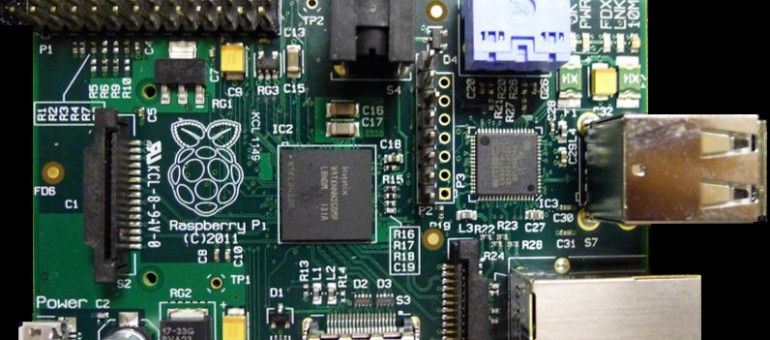Raspberry PI – adding a new shortcut to your desktop
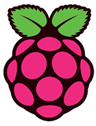 How to add a new shortcut to your Raspberry PI desktop?
How to add a new shortcut to your Raspberry PI desktop?
Create a file called appname.desktop in the /home/pi/Desktop directory
For example if you want to add a LeafPad text editor shortcut to your desktop create a file called /home/pi/Desktop/LeafPad.desktop with the following content:
[Desktop Entry]
Type=Application
Encoding=UTF-8
Name=LeafPad
Comment=GTK+ based simple text editor
Icon=/usr/share/pixmaps/leafpad.xpm
Exec=/usr/bin/leafpad
Terminal=false
Categories=X-Debian-Applications-Editors;