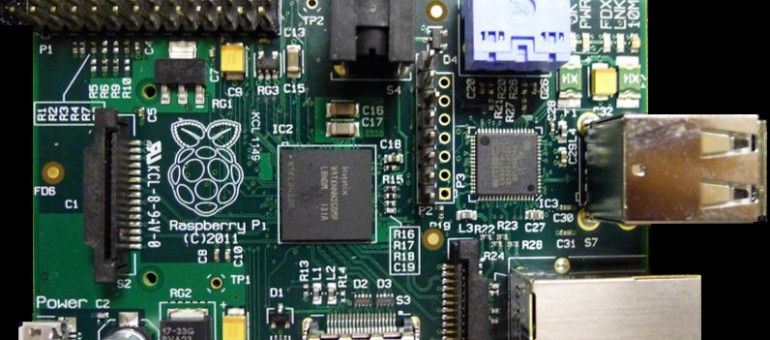Raspberry PI – adding the PI Store
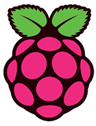 How to add the PI Store to your Raspberry PI?
How to add the PI Store to your Raspberry PI?
The PI Store offers free and commercial Raspberry PI applications.
This is how you install it on your Raspberry PI:
- sudo apt-get update && sudo apt-get install pistore
It will create an icon on your desktop (‘Pi Store‘).
While being at the Pi Store, don’t forget to try out LibreOffice!
A cool opensource Office clone!