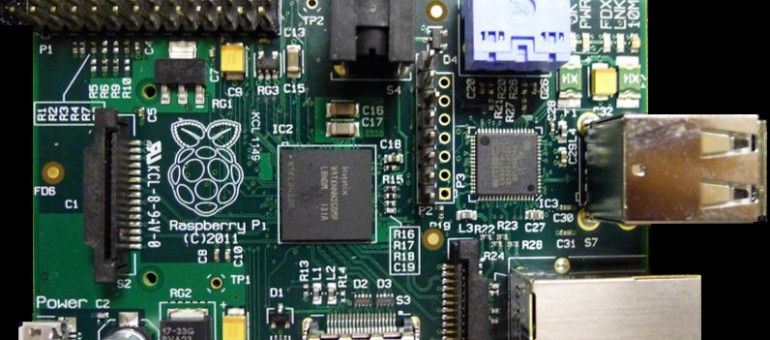Raspberry PI – adding start menu items
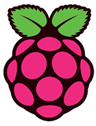 How to add menu items to the start menu of your Raspberry PI?
How to add menu items to the start menu of your Raspberry PI?
The menu files for the start menu are stored in the directory:
/usr/share/applications
(with the .desktop extension)
Let’s say you want to add Processing to the ‘Programming‘ section of the start menu:
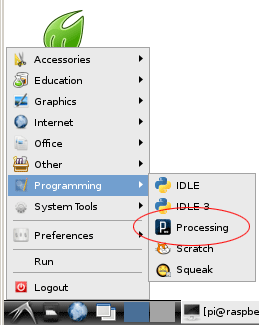
- create a 32 x 32 pixels .png icon for the application and save it to
/usr/share/pixmaps/ - create a new desktop file:
sudo nano /usr/share/applications/Processing.desktop - enter the following lines of text:
[Desktop Entry]
Type=Application
Name=Processing
Comment=Processing programming language
Icon=/usr/share/pixmaps/processing.png
Exec=/home/pi/processing-1.5.1/processing
Terminal=false
Categories=Development; - restart the lxde environment by typing:
lxpanelctl restart
Thanks to:
http://lkubaski.wordpress.com/2012/06/29/adding-lxde-start-menu-and-desktop-shortcuts/