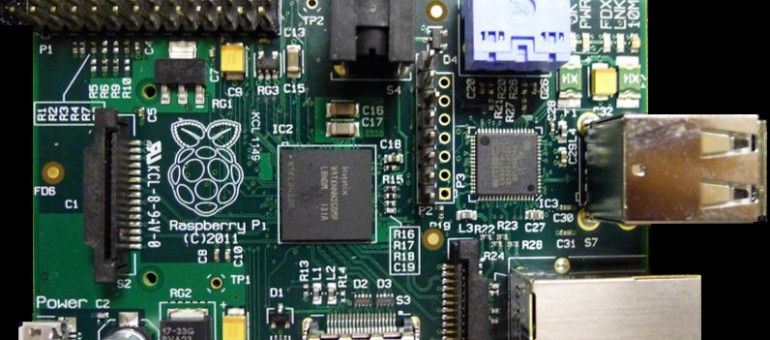Raspberry PI – updating your firmware
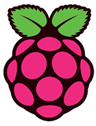 How to update your Raspberry PI’s firmware?
How to update your Raspberry PI’s firmware?
Type in the following lines (terminal window):
- sudo apt-get install ca-certificates git-core binutils
- sudo wget https://raw.github.com/Hexxeh/rpi-update/master/rpi-update
- sudo cp rpi-update /usr/local/bin/rpi-update
- sudo chmod +x /usr/local/bin/rpi-update
- sudo rpi-update
Next time you only have to type the last line to update your firmware (sudo rpi-update)
To check your current firmware version type:
- /opt/vc/bin/vcgencmd version
Resource:
http://wrightrocket.blogspot.nl/2012/06/keeping-your-raspberry-pi-fresh.html