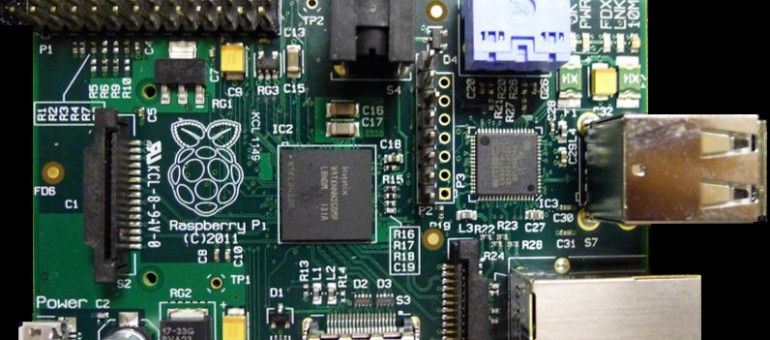Raspberry PI – excuting shell scripts
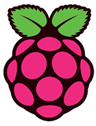 How to execute a shell script on your Raspberry PI?
How to execute a shell script on your Raspberry PI?
- create a diretory for the script, for instance:
sudo mkdir /home/pi/Code
- create a shell script with nano (or another editor):
sudo nano /home/pi/Code/updatePI.sh
- example: the following shell script will update your RasPI:
#!/bin/bash
date
echo UPDATING SYSTEM SOFTWARE – UPDATE
sudo apt-get update
echo UPDATING SYSTEM SOFTWARE – UPGRADE
sudo apt-get upgrade
echo UPDATING SYSTEM SOFTWARE – DISTRIBUTION
sudo apt-get dist-upgrade
echo REMOVING APPLICATION ORPHANS
sudo apt-get autoremove –purge
echo UPDATING FIRMWARE
sudo rpi-update
- make your script executable:
sudo chmod +x /home/pi/Code/updatePI.sh
- execute your script:
sudo /home/pi/Code/updatePI.sh
- if you are in the directory where the script is located use:
sudo ./updatePI.sh