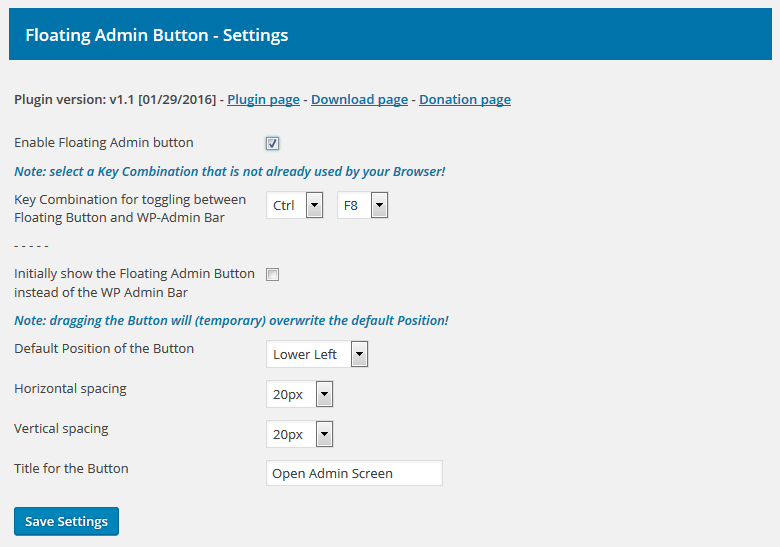Floating Admin Button – WordPress plugin
I just released a brand new WordPress plugin: ‘Floating Admin Button’
This plugin replaces the admin bar (at the top of the frontend screens) by a sticky ‘Open Admin Screen’ button.
The best part: you can drag the button around to anywhere you want!
The new position will be used till the session closes (so, closing your browser).
After starting a new session it will use the default position again (set on the settings page).
This has been done because if you open the Admin Panel on a different device with a lower resolution the next time, the button might fall off the screen.
Also cool is: you can toggle between the WP Admin Bar and the Floating Admin Button!
Just press the custom hotkey (configurable on the Settings page).
NOTE: DEFAULT HOTKEY IS CTRL-F8
Second use of the plugin:
Disable the button on the settings page. In this mode you can toggle the WP-Admin bar on and off by pressing a, self-defined, hotkey.
It’s a lightweight, jQuery based plugin.
Download and install it from:
https://wordpress.org/plugins/floating-admin-button/