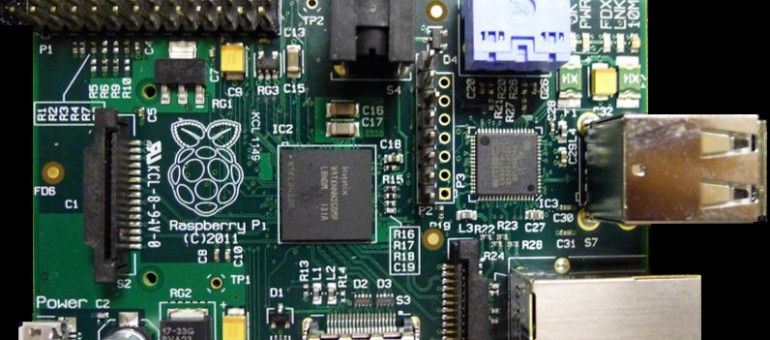Raspberry PI – mounting a network drive
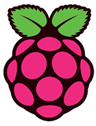 How to mount your network drive on your Raspberry PI?
How to mount your network drive on your Raspberry PI?
- Create a new folder, for instance:
/home/pi/mynetworkdrive - Edit the /etc/fstab file:
sudo nano /etc/fstab - Add the following line:
//192.168.1.xxx /home/pi/mynetworkdrive cifs guest,_netdev 0 0
(replace 192.168.1.xxx with the actual IP-address of your network drive) - Mount the new drive:
sudo mount /home/pi/mynetworkdrive - Reboot your Raspberry PI:
sudo reboot
(just to make sure… maybe not necessary) - Launch the Raspberry PI file manager and browse to /home/pi/mynetworkdrive, et voila!