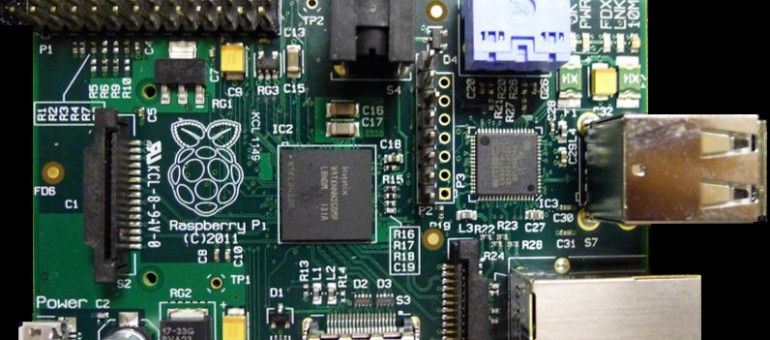Raspberry PI – duplicating your SD-card
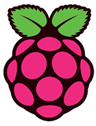 How to duplicate your Raspberry PI SD-card?
How to duplicate your Raspberry PI SD-card?
On your Windows computer download the tool Win32 Disk Imager from:
http://www.softpedia.com/get/CD-DVD-Tools/Data-CD-DVD-Burning/Win32-Disk-Imager.shtml
Put card number one (‘the source card‘) in the SD-reader, choose the destination for the image file and click Read.
Put card number two (‘the destination card‘) in the SD reader, choose the saved image file and click Write.
Note: of course you should keep the saved image file as a system backup!