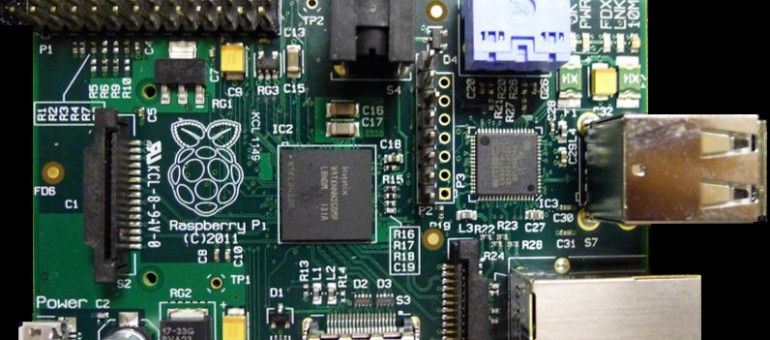Raspberry PI – listing installed packages
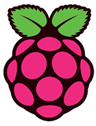 How to list the installed packages on your Raspberry PI?
How to list the installed packages on your Raspberry PI?
This is how to list the packages:
- type (in the terminal window):
dpkg –get-selections
- you can limit the search result by using the grep command, for example:
dpkg –get-selections | grep unzip
That’s it and that’s all!
Resource:
http://www.howtogeek.com/howto/linux/show-the-list-of-installed-packages-on-ubuntu-or-debian/