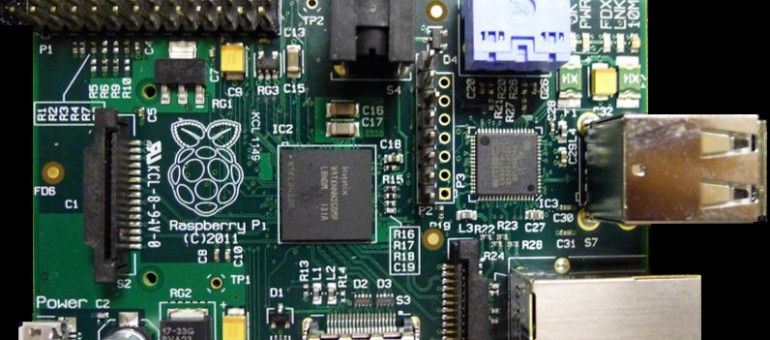Raspberry PI – playing Internet radio
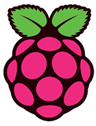 How to play Internet radio on your Raspberry PI?
How to play Internet radio on your Raspberry PI?
- first make sure your audio is working, using the ALSA package
Raspberry PI – getting audio working
- install the mpd and mpc packages:
sudo apt-get install mpd mpc
- change the permissions of mpd (just to make sure):
sudo service mpd stop
sudo chmod -R g+w /var/lib/mpd
sudo chmod -R g+w /var/run/mpd
- make a change to the mpd config file /etc/mpd.conf
sudo nano /etc/mpd.conf
Comment OUT the line:
bind_to_address “localhost”
So, change it to:
# bind_to_address “localhost”
- reboot your Raspberry PI:
sudo shutdown now -r
- after it’s up and running again add an Internet radio URL, for instance:
mpc add http://icecast.omroep.nl/3fm-bb-mp3
- to start playing the stream type:
mpc play
- some useful mpc commands (use ‘mpc help‘ to see them all):
mpc – Display status
mpc current – Show the currently playing song
mpc stop – Stop the currently playing playlists
mpc clear – Clear the current playlist
… and many more…