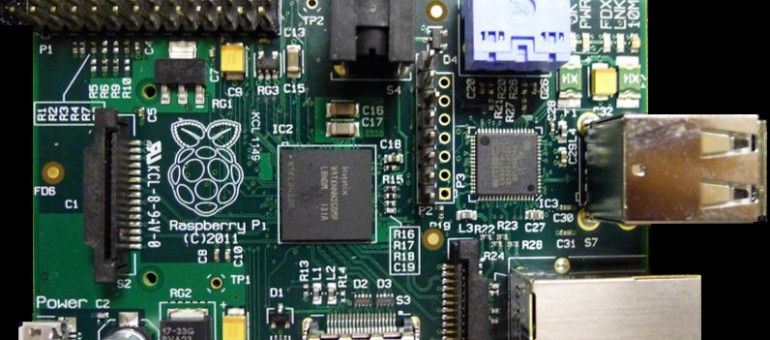Raspberry PI – running Processing on your RasPI!
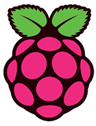 How to run Processing on your Raspberry PI?
How to run Processing on your Raspberry PI?
Processing is an open source programming language (processing.org) and environment for people who want to create images, animations, and interactions.
This is how to install it on your Raspberry PI:
- install the java 6 sdk
sudo apt-get install librxtx-java openjdk-6-jdk - download and unzip the Linux (x86) version of Processing 1.5.1 to the /home/pi directory
http://download.processing.org/processing-1.5.1-linux.tgz - change your working directory to /home/pi/processing-1.5.1 before executing the following commands
cd /home/pi/processing-1.5.1 - delete the directory /home/pi/processing-1.5.1/java
sudo rm -rf java - create a symbolic link to the system’s java SDK
sudo ln -s /usr/lib/jvm/java-6-openjdk-armhf java - delete the RXTXcomm.jar file
sudo rm modes/java/libraries/serial/library/RXTXcomm.jar - copy the system’s RXTXcomm.jar file
cp /usr/share/java/RXTXcomm.jar modes/java/libraries/serial/library/ - fire up Processing from the file manager (or LZTerminal)
(ignore the ‘Not found of this java VM‘ warning!)
PROCESSING IS NOW UP-AND-RUNNING!!!
Use this same tutorial for installing the current beta version of Processing (2.0b7)!
Many thanks to:
http://scruss.com/blog/2012/08/12/controlling-an-arduino-from-raspberry-pi-using-processing/