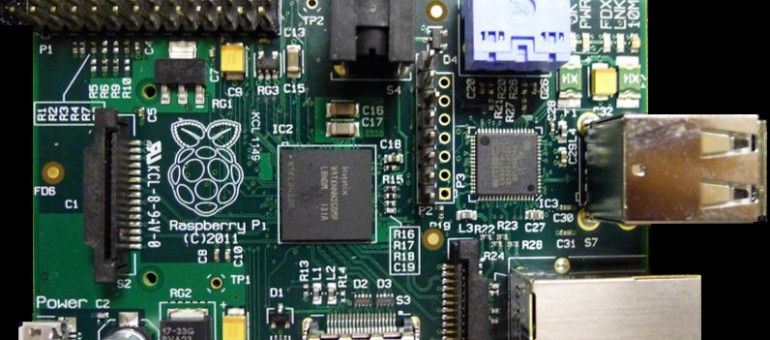Raspberry PI – taking screenshots
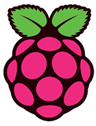 How to take screenshots with your Raspberry PI?
How to take screenshots with your Raspberry PI?
- install a package called ‘scrot’:
sudo apt-get install scrot
- take a screen shot of the entire screen:
sudo scrot
- select the area for the screenshot with the mouse:
sudo scrot -s
- take a screenshot after 20 seconds:
sudo scrot -d20
- see more options:
sudo scrot -h