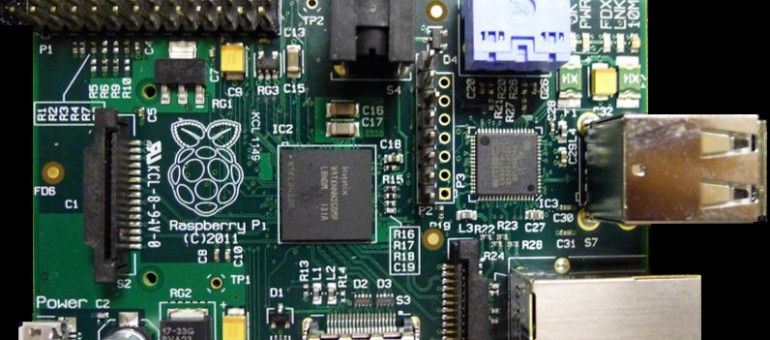Raspberry PI – running COOL apps
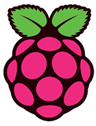 How to run COOL apps on your Raspberry PI?
How to run COOL apps on your Raspberry PI?
This will be a useful (growing) collection of interesting / useful apps to run on your Raspberry PI.
MEDIA
- audio utilities for your PI:
sudo apt-get install alsa-util
more…
- play mp3 files on your PI:
sudo apt-get install mpg321
more…
- wav to mp3 converter:
sudo apt-get install lame
more…
- play all kinds of media files on your PI using the VLC media player:
sudo apt-get install vlc
ACCESSORIES
- libreoffice (a great opensource MicroSoft Office / Open Office clone):
sudo apt-get install libreoffice-writer libreoffice-calc libreoffice-impress libreoffice-draw libreoffice-base libreoffice-math libreoffice-filter-mobiledev
Just delete the modules you don’t want to install from the above list:
libreoffice-writer: Word processor
libreoffice-calc: Spreadsheet
libreoffice-impress: Presentation
libreoffice-draw: Drawing
libreoffice-base: Database
libreoffice-math: Equation editor
libreoffice-filter-mobiledev: Mobile Devices filters
- Chromium (Google web browser):
sudo apt-get install chromium
- Joe’s Editor: user friendly Unix text editor (my favorite!):
sudo apt-get install joe
- Midnight Commander (MC) is a “Swiss army knife” for the Linux console and other terminal environments
sudo apt-get install mc
- RDP remote desktop server for connecting to your PI remotely:
sudo apt-get install xrdp
more…