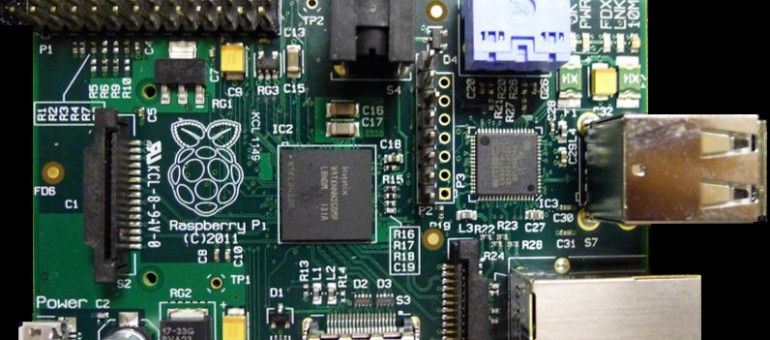Raspberry PI – using your Android phone as a remote control for OSMC
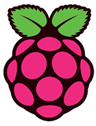 How to use your Android phone as a remote control for your OSMC Media Center?
How to use your Android phone as a remote control for your OSMC Media Center?
On your Android phone go to https://play.google.com/store/apps/details?id=org.xbmc.kore and install the Official XBMC Remote app.
Run the app and choose ‘Add new host‘.
Then you have to enter the local IP-address of your PI, for instance: 192.168.0.105.
Port number: 80
Usercode: xbmc
Password: [empty]
After entering the new host info choose ‘Remote Control‘ and there you go!
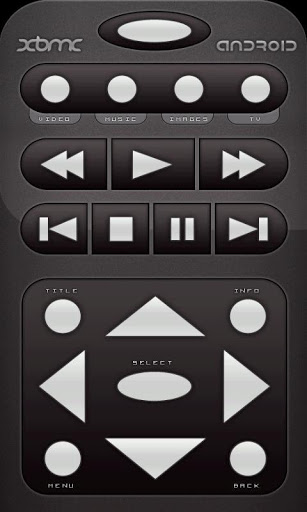
Enjoy!
Resources:
https://play.google.com/store/apps/details?id=org.xbmc.android.remote