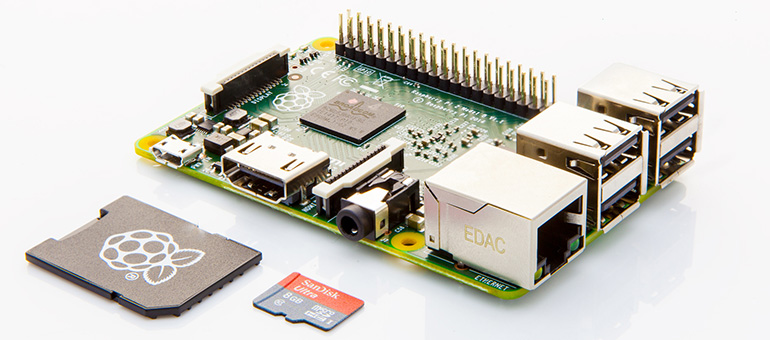
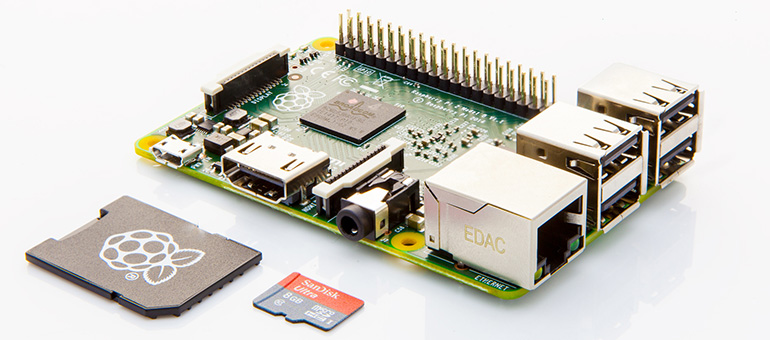
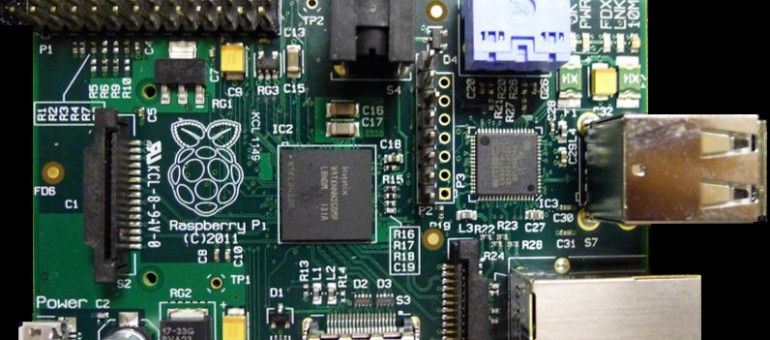
Raspberry PI – installing OSMC media center
How to install OSMC Media Center on your Raspberry PI? download and run the installer from: https://osmc.tv/download/ insert a SD-card in your reader first click: ‘Restore SD card for formatting‘ then check ‘I accept the licence agreement’ and click: ‘Install‘ take the card out of the reader, put it in your Raspberry PI and boot […]
more...